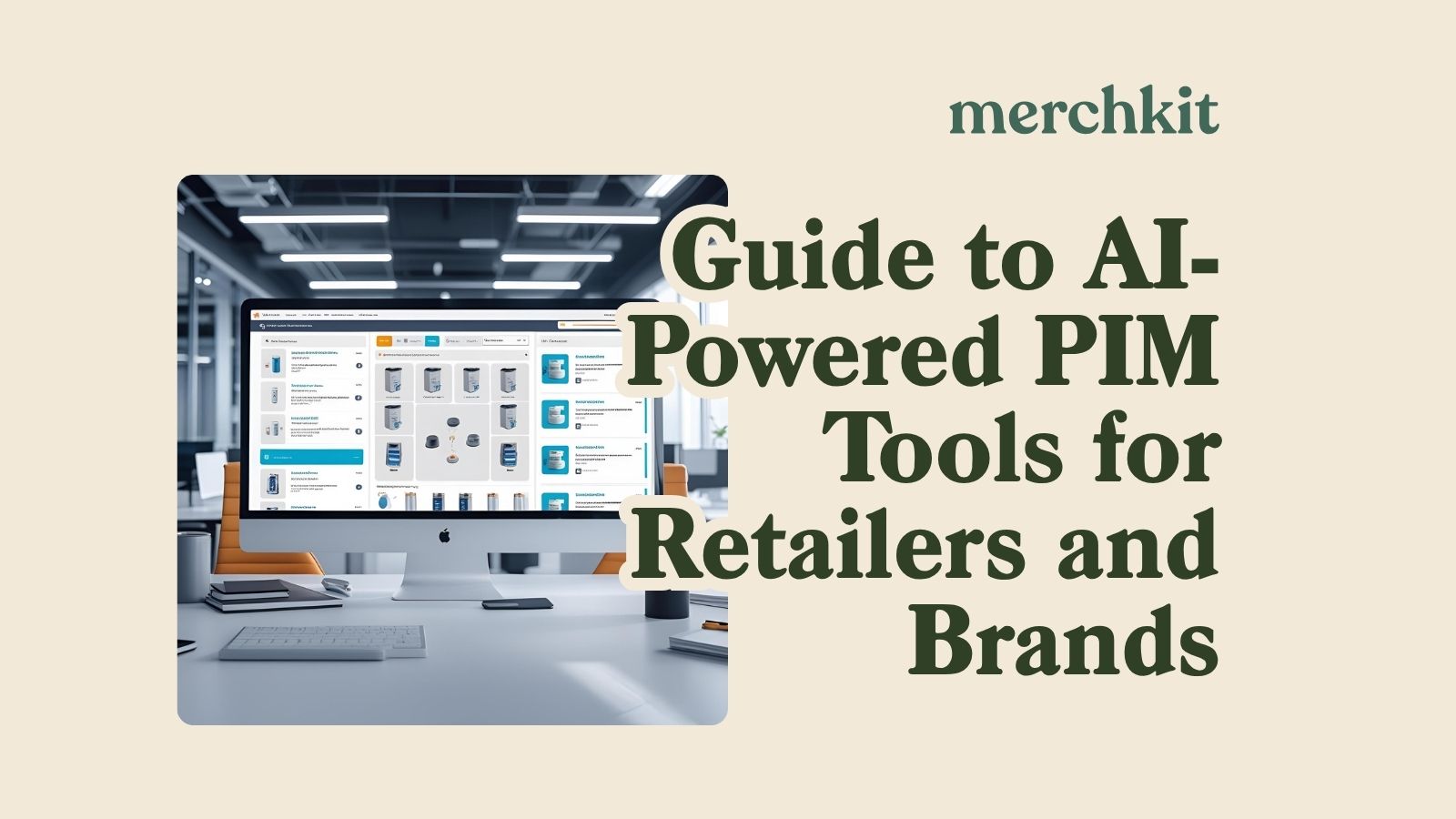Let's Talk About Your Product Data Nightmare
Let me guess, you've got product information scattered across a dozen systems, your marketing team is using different specs than your merchandising team, and nobody can find the "final" version of anything. Every time you launch a new product, it takes weeks instead of days, and Amazon keeps rejecting your listings because something's always missing or formatted wrong.
Sound familiar? You're not alone.
After years of helping retailers clean up these messes, we've learned that good product information management isn't just about organization, it's about sanity. Your team didn't sign up to be data entry clerks, yet here they are, copying and pasting specs from vendor PDFs and reformatting descriptions for the fifth time this week.
That's why more companies are turning to AI-powered Product Information Management (PIM) systems. But with options ranging from enterprise solutions costing thousands per month to simplified tools that might not scale with your business, how do you choose?
In this guide, we'll break down what's actually working for retailers in 2025, comparing five leading PIM tools with AI capabilities. We'll cover who each tool is really built for, what they cost, and most importantly, what their limitations are. No sugar-coating, just practical advice from people who've seen both the successes and the implementation nightmares.
Why Traditional PIMs No Longer Cut It
Let's be honest about the problems retailers face with product data:
The endless copy-paste cycle. A home goods retailer we worked with had three people spending 20+ hours weekly just transferring vendor information into their systems. That's essentially a full-time job just moving data around.
Channel-specific formatting hell. An apparel brand was manually reformatting product titles and bullets for Amazon, Walmart, and their Shopify store, tripling their workload for every product launch.
The content creation bottleneck. A kitchenware company with 5,000 SKUs couldn't write unique descriptions fast enough, so they used manufacturer content, tanking their SEO and making their products indistinguishable from competitors.
Traditional PIMs solved the organization problem - giving you one place for your data - but they still required humans to create content, format it for different channels, and manually update everything.
That's where AI changes the game. Modern PIMs aren't just databases; they're active teammates that:
- Generate channel-specific product content that actually sounds human
- Automatically extract and map data from supplier documents
- Flag missing information before it causes problems
- Optimize content for each sales channel's requirements
A mid-sized jewelry retailer told us they cut their launch time from three weeks to three days after implementing an AI-powered PIM. That's not just efficiency, it's competitive advantage.
What to Look For in a PIM Tool
Before we compare specific tools, let's talk about what actually matters when choosing a PIM:
Data onboarding capabilities. How easily can the system ingest information from your suppliers? The best tools can extract data from nearly any format - PDFs, Excel files, websites - and map it to your system with minimal human input.
AI content capabilities. Can it generate product descriptions, features, and metadata that match your brand voice? More importantly, can it create different versions optimized for each sales channel?
Syndication strength. Does it format and push your content correctly to each channel, respecting their specific requirements and limitations?
Implementation reality. Some PIMs promise the world but take 6+ months to implement. Ask about typical implementation timelines and what's required from your team.
Total cost consideration. The monthly subscription is just one factor. Also consider implementation costs, potential customization needs, and the time your team will spend learning and using the system.
A home furnishing retailer shared that they chose a PIM with slightly fewer features because it took weeks instead of months to implement. "The perfect system that takes a year to set up is actually worthless to us, we needed something good enough that we could use right away," their eCommerce director told us.
Now, let's look at how five leading options stack up.
Top AI-Powered PIM Tools Compared
1. Salsify
What it does well: Salsify excels at enterprise-grade syndication to dozens of channels and marketplaces. Its AI capabilities focus on content enhancement and validation across massive catalogs.
Key strengths:
- Handles massive catalogs (50,000+ SKUs) without breaking a sweat
- Robust validation rules and workflow management
- Strong integrations with enterprise ERPs like SAP and Oracle
- Powerful digital asset management built in
Real drawbacks:
- Pricing starts around $4,000/month for basic packages
- Implementation typically takes 3-6 months
- Requires dedicated admin resources to maintain
- Interface can feel overwhelming for smaller teams
Who it's actually for: Large enterprise retailers with complex catalogs and dedicated PIM teams. If you're a multinational brand with sophisticated workflow needs and technical resources to support implementation, Salsify makes sense.
Who should look elsewhere: Mid-market retailers without dedicated technical resources will likely find Salsify overkill. A sporting goods retailer told us, "We spent six figures on Salsify and only use about 20% of its capabilities. It's powerful but way more than we needed."
2. Merchkit
What it does well: Merchkit (full disclosure: that's us) focuses on rapid implementation and practical AI for mid-market retailers. We built it specifically to solve the content creation and channel syndication problems that slow down product launches.
Key strengths:
- AI-generated product content that adapts to your brand voice
- Channel-specific formatting for Amazon, Shopify, Google and others
- Flexible data ingestion from virtually any source format
- Typically implemented in 2-4 weeks vs. months
Real drawbacks:
- Less sophisticated workflow management than enterprise options
- Fewer built-in integrations compared to Salsify or Akeneo
- Limited support for highly regulated industries
Who it's actually for: Mid-market retailers (1,000-100,000 SKUs) who need to move quickly without enterprise budgets. Teams focused on selling through multiple channels who are tired of reformatting content for each platform.
Who should look elsewhere: Global enterprise retailers with complex approval workflows and massive catalogs will likely outgrow Merchkit. If you need sophisticated digital rights management or highly customized workflows, look at enterprise options.
A specialty food retailer using Merchkit told us: "We used to spend four days getting products online. Now it's four hours. The content isn't perfect out of the box, but it's 90% there and we can tweak it quickly."
3. Akeneo
What it does well: Akeneo offers flexibility through its open-source foundation, with AI capabilities for data quality management and content enrichment.
Key strengths:
- Open-source Community Edition for teams on tight budgets
- Highly customizable for unique catalog requirements
- Strong data quality and completeness monitoring
- Supports complex B2B and B2C use cases
Real drawbacks:
- Enterprise edition starts around $40,000 annually
- Requires significant technical resources to implement well
- Less intuitive interface compared to newer options
- AI features less developed than content-focused alternatives
Who it's actually for: Retailers with unique or complex data models who need a customizable foundation. Companies with technical resources who value flexibility over ease of use.
Who should look elsewhere: Teams looking for out-of-the-box solutions without technical configuration. A fashion retailer admitted: "We loved the price of Akeneo Community, but spent more on developers than we would have on a paid solution."
An international retailer successfully using Akeneo told us: "We needed something that could handle our complex attributes across 12 markets and multiple languages. It wasn't easy to set up, but now it's the backbone of our entire product ecosystem."
4. Plytix
What it does well: Plytix specializes in visual merchandising with AI-powered image management alongside basic PIM functionality.
Key strengths:
- Excellent image handling and visual asset management
- Intuitive, user-friendly interface
- Competitive pricing for smaller catalogs
- Good for teams transitioning from spreadsheets
Real drawbacks:
- Less robust AI content generation
- Limited workflow and approval features
- Can struggle with very complex product relationships
- Fewer built-in channel connections
Who it's actually for: Visually-driven brands with moderate catalog sizes. Retailers transitioning from spreadsheet management to their first PIM.
Who should look elsewhere: Retailers with complex catalogs or sophisticated syndication needs might outgrow Plytix. Companies primarily focused on marketplace selling may need stronger channel capabilities.
5. Catsy
What it does well: Catsy focuses on simplicity and quick implementation, with AI features centered around basic content generation and Shopify integration.
Key strengths:
- Very user-friendly interface with minimal training needed
- Strong Shopify and basic Amazon integration
- Affordable starting point
- Quick implementation (typically under 2 weeks)
Real drawbacks:
- Limited scaling
- Basic AI capabilities compared to alternatives
- Fewer integration options
- Limited customization possibilities
Who it's actually for: Small to mid-sized retailers, particularly Shopify-focused businesses looking for their first PIM solution. Companies with straightforward catalogs who value simplicity.
Who should look elsewhere: Companies with complex data models or needing sophisticated content generation. Multi-channel sellers requiring advanced syndication capabilities.
Feature Comparison at a Glance
| Feature | Salsify | Merchkit | Akeneo | Plytix | Catsy |
|---|---|---|---|---|---|
| AI Content Generation | Strong | Excellent | Good | Good | Basic |
| Vendor Data Extraction | Strong | Excellent | Strong | Limited | Limited |
| Channel Syndication | Excellent | Very Good | Good (with add-ons) | Good | Good |
| Implementation Time | 3 – 6 months | 2 – 4 weeks | 3 – 6 months | 4 – 8 weeks | 1 – 3 months |
| Starting Price Range (USD) | $3K+/mo | $999 – 3 K/mo | $5K+/mo | $699/mo + setup fee | $1K+/mo |
| Best For | Enterprise brands | Mid-market multi-channel | Complex catalogs & enterprise | SMBs & growing brands | Mid-market manufacturers & B2B |
How to Actually Make Your Decision
After helping dozens of retailers implement PIMs, here's our practical advice for choosing the right one:
Start with your biggest pain point. If you're drowning in channel formatting, prioritize tools with strong syndication. If content creation is your bottleneck, focus on AI writing capabilities.
Be realistic about your resources. A kitchen supply retailer chose a simpler PIM because "we don't have IT staff to support anything complex." Know what your team can actually manage.
Test with real data. During demos, ask vendors to show how their system handles your actual product information, not their polished sample data.
Talk to similar customers. Ask for references from companies similar to yours in size and industry. A fashion retailer might have very different needs than a hardware store.
Consider your growth trajectory. A specialty food marketplace started with a simpler solution but had to switch platforms after a year of rapid growth. Think about where you'll be in 24-36 months.
One accessory brand shared this advice: "We wasted six months on a PIM that couldn't handle our image requirements. Now we know to start every vendor conversation with our specific deal-breakers."
Next Steps: Beyond the Research
Once you've narrowed your choices:
- Request targeted demos focused on your specific use cases
- Ask for a sandbox environment where your team can test the interface
- Discuss implementation timelines and requirements in detail
- Get clear pricing including implementation, training, and any add-ons
The Bottom Line
There's no perfect PIM for everyone. Enterprise retailers with complex needs and technical resources will likely gravitate toward Salsify or Akeneo. Mid-market companies looking for faster implementation and strong AI content capabilities often find Merchkit hits their sweet spot. Smaller retailers or those with visual-heavy catalogs might prefer Plytix or Catsy.
The most important thing is finding a solution that matches your specific challenges and resources. A PIM that takes a year to implement or requires a dedicated admin team might offer amazing capabilities, but those capabilities won't help if you never fully deploy the system.
Remember that the goal isn't having the most sophisticated PIM, it's getting your products to market faster, with better content, and less manual work from your team.