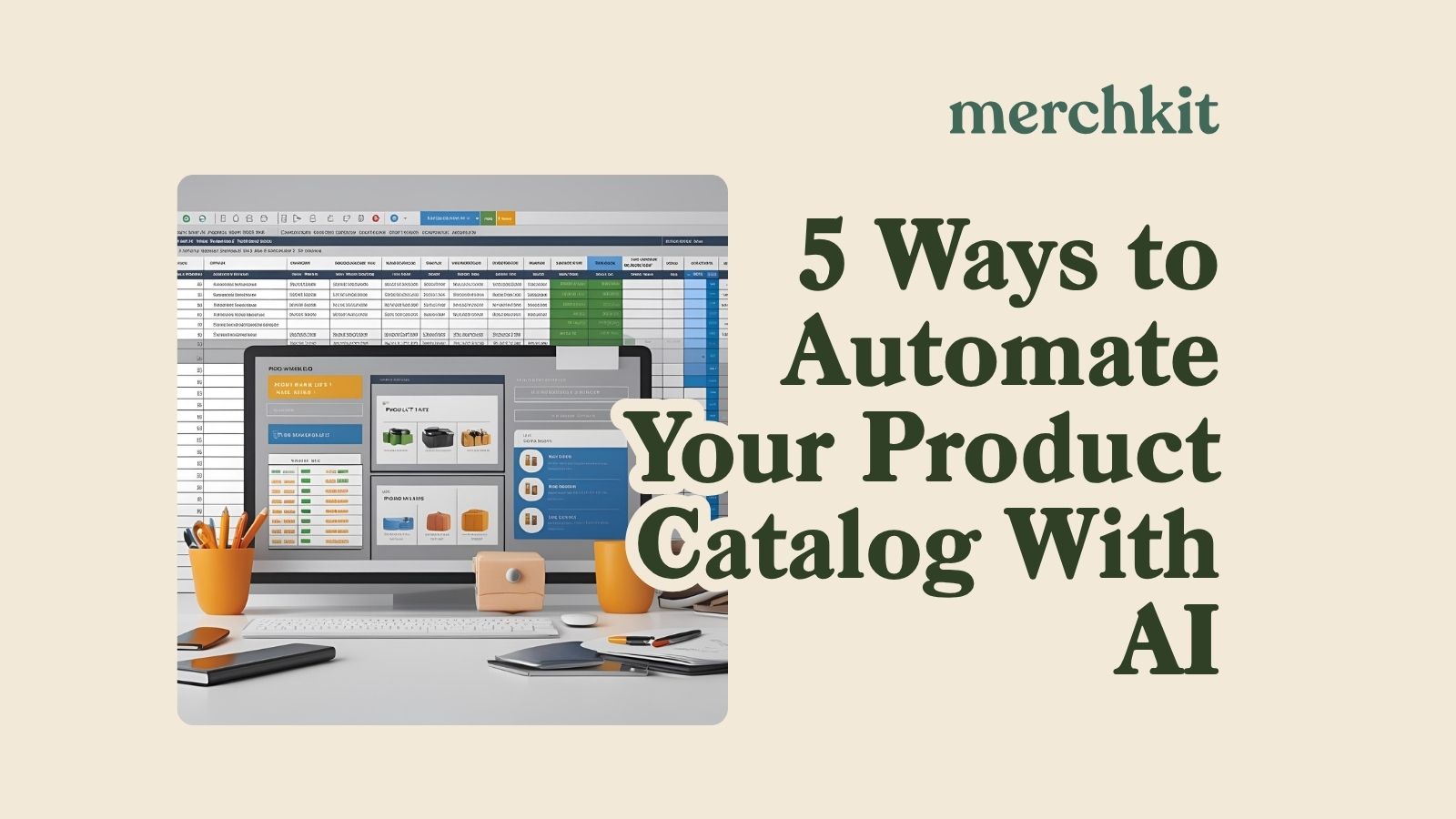The Spreadsheet Nightmare Is Real
Let's be honest - nobody gets into retail or ecommerce because they love updating spreadsheets. Yet here we are, with merchandising teams spending countless hours copying and pasting product data, chasing vendors for missing specs, and explaining to the marketing team why the website description doesn't match what's in the email campaign. Again.
For most retailers we work with, catalog management feels like a never-ending game of whack-a-mole. Fix one product description, and three more need updating. Get pricing right in your Shopify store, and someone notices it's wrong on Amazon. It's exhausting, and it's holding your business back.
The good news? You're not stuck with these manual processes. In this guide, we'll walk through five approaches to product catalog automation that retailers are actually using. Not theoretical solutions, but practical methods that are saving real teams serious time and headaches. Whether you're drowning in thousands of SKUs or just want to stop feeling like a human copy-paste machine, these strategies will help you modernize your approach.
Why So Many Retailers Still Do This the Hard Way
Before we dive into solutions, let's acknowledge why catalog management is still so manual at many companies. In our work with hundreds of retailers, we consistently see three main challenges:
Too many sources of "truth": Your vendors have one version of the product data, your PIM system (if you have one) has another, and your channels (Shopify, Amazon, etc.) each have their own variations. Which one is correct? Nobody knows for sure.
The Excel graveyard: Everyone's keeping their own spreadsheets, naming them helpful things like "Final_Product_List_v4_ACTUALLY_FINAL.xlsx," and nobody can find the latest version when they need it.
Vendor data chaos: Every supplier sends information differently - PDFs, Excel files, emails with partial details - and your team has to somehow standardize all of it.
The impact? A major appliance retailer told us they used to spend weeks getting new products online. A high-end menswear brand's team was working weekends just to keep up with catalog updates. Sound familiar?
Let's look at what actually works to fix this.
5 Ways to Automate Your Product Catalog
1. Centralize Everything in a PIM System
A Product Information Management (PIM) system is exactly what it sounds like—one place where all your product data lives. It's the difference between having 15 different spreadsheets floating around and having one definitive source of information.
How it actually works: Instead of everyone maintaining their own versions of the product data, a PIM pulls everything into one system. Your suppliers can provide their information, your team can enrich it, and then it pushes out to all your sales channels automatically.
Real example: One home goods retailer we work with was managing 10,000+ SKUs across spreadsheets and their ERP system. Product launches were taking 3-4 weeks because their team had to manually check every detail. After implementing a PIM, they cut that time down to just a few days and virtually eliminated the "which version is correct?" problem.
Why you'll love it: No more hunting through email chains or shared drives looking for product information. When someone asks, "What's the warranty on this model?" you'll actually know where to find the answer.
Practical tip: Don't try to boil the ocean. Start by centralizing data for your most important product categories first, then expand from there.
2. Stop Manually Processing Vendor Data
Here's a scenario we see constantly: A vendor sends you a 200-page PDF catalog or a spreadsheet with 50 columns (none of which match your system's format). Someone on your team then spends days copying, pasting, and reformatting this information into your system.
Vendor onboarding automation tools can eliminate this busy work.
How it actually works: These tools use AI to read documents in virtually any format - PDF catalogs, spreadsheets, even images - and extract the product details you need. The system then maps those details to your catalog structure automatically.
Real example: A furniture marketplace was spending up to 40 hours per vendor getting new products into their system. "We were basically data entry clerks instead of merchandisers," their category manager told us. After implementing an automated vendor onboarding system, they now process the same amount of data in about 4 hours, freeing their team to focus on curation and merchandising strategy.
Why you'll love it: Besides the obvious time savings, you'll also get more consistent data across vendors. No more missing specs because someone forgot to copy a field from page 37 of the catalog.
Practical tip: Make sure the solution you choose can handle the specific file formats your vendors typically provide. If they're sending you complex Excel files with multiple tabs, test the system with those exact formats before committing.
3. Sync Your Catalog Across All Your Channels
If you're selling on multiple platforms - your own website, Amazon, Walmart, etc. - you know the struggle of keeping everything consistent. Price changes on one platform need to be reflected everywhere. Inventory updates need to happen in real-time. It's a coordination nightmare when done manually.
Channel synchronization tools solve this problem.
How it actually works: These tools connect to your various sales channels and automatically push updates from your central system (typically your PIM or eCommerce platform) out to all channels. Change a price or inventory level once, and it updates everywhere.
Real example: A fashion retailer with 5,000 SKUs across Shopify and Amazon was constantly dealing with inventory discrepancies. Customers would order products on Amazon that had already sold out on their website, leading to cancellations and poor reviews. After implementing a sync tool, their inventory updates now happen in near real-time across platforms, and their overselling issues have virtually disappeared.
Why you'll love it: Beyond avoiding customer disappointment, you'll also save hours of manual updates. Plus, you can optimize listings for each channel without creating twice the work.
Practical tip: Look for sync tools that understand the specific requirements of each platform. For example, Amazon has particular rules about product titles and bullet points that differ from Shopify's guidelines.
4. Let AI Handle Your Product Content
Writing unique, compelling descriptions for thousands of products is soul-crushing work. Many retailers end up using manufacturer descriptions (terrible for SEO) or creating minimal content that doesn't really help sell the product.
AI content generation tools can create tailored product descriptions at scale.
How it actually works: These systems take your product specifications and use AI to generate descriptions, features, and even SEO metadata that align with your brand voice. The best tools allow you to set guidelines so the content feels consistent with your manually written material.
Real example: A home décor retailer needed to refresh descriptions for their 1,000+ product catalog but couldn't justify hiring copywriters for the project. Using an AI tool, they generated first drafts for all products in a single day, then had their marketing team review and tweak as needed. The entire process took about 1/10th the time of writing everything from scratch.
Why you'll love it: Besides the obvious time savings, AI-generated content can actually perform better for SEO since it's unique for each product rather than copied from manufacturers. It can also adapt to different channels—shorter, feature-focused content for Amazon versus more lifestyle-oriented content for your own site.
Practical tip: AI is great for creating first drafts, but have a human review critical products or categories to add that extra touch that connects with customers.
5. Automate SKU Creation for Product Variants
If you sell products with multiple variants - different sizes, colors, or configurations - creating all those individual SKUs manually is tedious and error-prone. Variant automation tools can generate these SKUs based on rules you define.
How it actually works: You create a parent product with all the common information, then set rules for how variants differ. The system automatically generates all possible combinations, with correct pricing, imagery, and attributes.
Real example: A premium jewelry brand uses variant automation to manage rings that come in multiple sizes, metals, and stone options. Instead of creating dozens of separate listings, they build one parent product and let the system generate all the variants. This not only saves time but also ensures that when they update something like the product description, it changes across all variants automatically.
Why you'll love it: Besides the time savings, automated variants ensure consistency. No more situations where one size is described differently than another or has missing attributes because someone forgot to copy everything over.
Practical tip: Start with your simplest product line to test your variant rules before applying them to more complex products.
Getting Started Without Overwhelming Your Team
The thought of overhauling your entire catalog management process might seem daunting, but you don't have to do everything at once. Here's how retailers we work with typically approach automation:
Start with your biggest pain point: If vendor onboarding is consuming all your time, begin there. If channel consistency is your biggest headache, focus on sync tools first.
Pick a manageable product segment: Test your new process with one category or brand rather than your entire catalog.
Measure the impact: Track time savings, error reduction, and team feedback to prove the value before expanding.
One national appliance retailer, for example, started by automating just their refrigerator category - their highest-volume products with the most complex specifications. After seeing launch times drop from weeks to days, they quickly expanded to other appliance categories.
The Bottom Line
Manual catalog management isn't just inefficient - it's holding your business back. The retailers and brands winning today are the ones who have freed their merchandising teams from spreadsheet hell and let them focus on what actually matters: selecting great products, creating compelling merchandising strategies, and driving sales.
The best part? You don't need an enterprise-level budget to get started. Many of the tools we've discussed have entry-level options that can grow with your business.